-
컴퓨터가 새벽에 자동으로 켜질 때카테고리 없음 2025. 4. 1. 10:11반응형
Command prompt를 관리자 권한으로 연다.
powercfg -waketimers를 치면 active wake timer가 나온다. 이것을 chatgpt에 물어서 disable해야 함.
wakeup log 확인
- Win+R, type eventvwr
- Event Viewer > Windows Logs > System
- click "Filter Current Log..."
- Choose Event Sources: Power-Troubleshooter
- Event ID:1 을 확인하고 wakeup된 시간의 event를 찾아서 확인
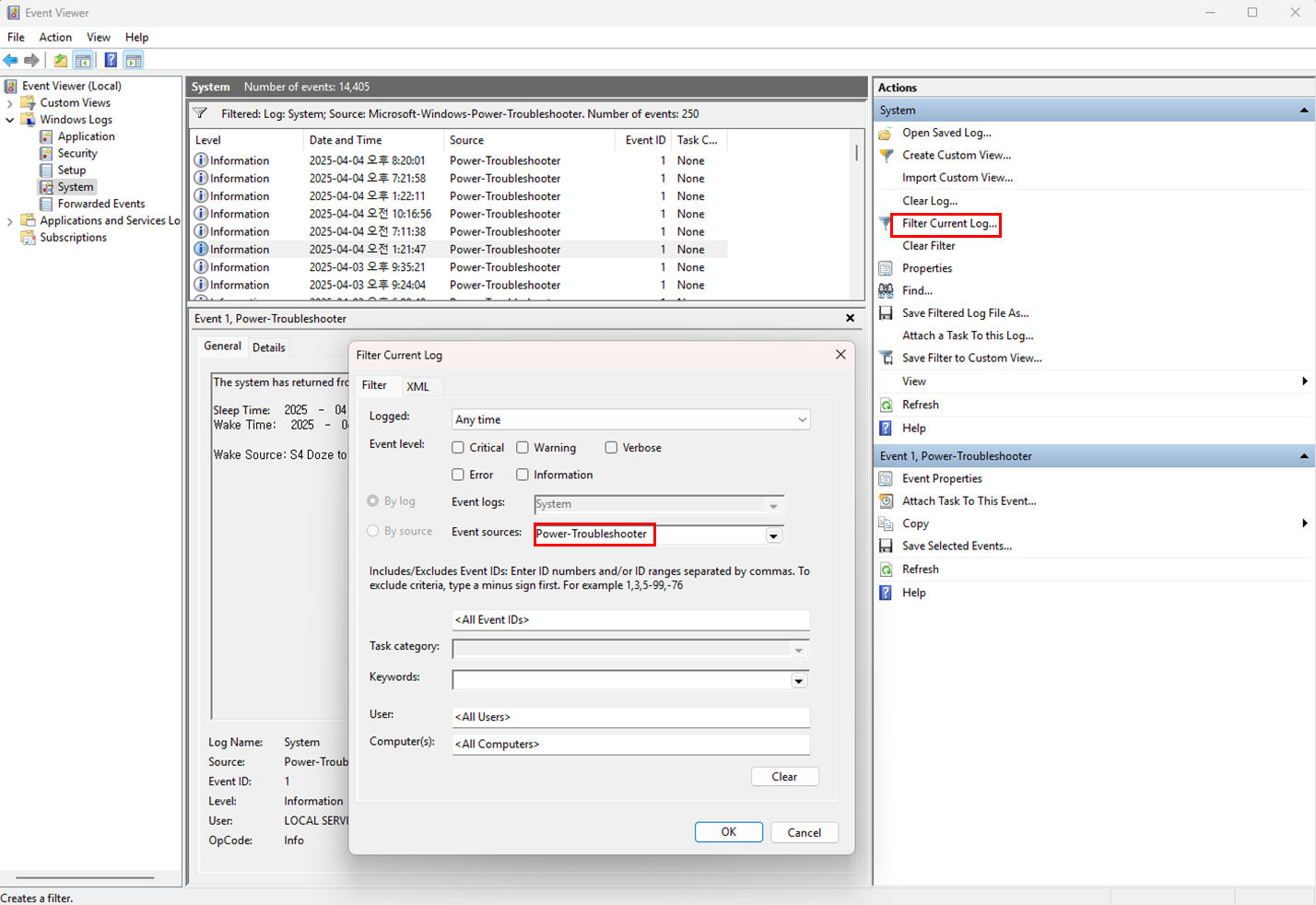
UpdateOrchestrator의 schedule wake to work 을 disable 해줘야 하는데 MS가 이상하게 막아놨네.
왜 새벽 12시 반에 동작하는지 모르겠다.MS의 실수, 의도적 개발?
새벽마다 블루투스가 켜지는 소리에 깨어나서 disable 하려는데 안되네. 좀 더 방법을 찾아 봐야 겠다.
분명히 schedule wake to work이 disable되지 않았었는데, 한번 부팅을 하고 나니 disabled 되어 있다. 이로써 자동 부팅은 해결 된거 같은데, 어떻게 했는지 이유를 모르겠네. Chatgpt, 유투브에서 laptop is automatically boot up at night, UpdateOrchestrator disable로 검색. 아래 스캔은 Task Scheduler에서 UpdateOrchestrator disabled된 사진. C:\\Windows\System32\taskschd.msc
 반응형
반응형